Why are trailing zeros not showing up / decimal places not displayed as imported?
There are multiple reasons why trailing zeros are lost and/or decimals places are not displayed correctly. Options for decimal places can be found in the EDD that is imported, the import setting and in Display Options when the data is reported or exported. (See screen shots below.)
1. Our standard EDD has a NumberDecimals field that the laboratory can populate when importing data. If this field is used, Enviro Data stores that information in that field in the Analyses table for use when the result is displayed.
2. If the NumberDecimals field in the EDD is not populated Enviro Data calculates the number of decimals from the Value field and stores that number. If this is the case, you can choose to use the decimal places from either the Value or the Detect field in the EDD.
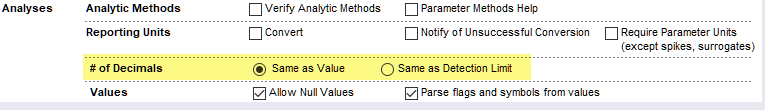
Options for # of Decimals in the Import Wizard in the Editor
3. When preparing reports or exporting data, there is the Number of Decimals option in Display/Graphing Options that can determine how the decimal place to be displayed. The options are Exact Value or Auto. Setting this option to Auto will use the NumberOfDecimals value stored in the Analyses table to add back trailing zeros if necessary. Choosing Exact Value turns this feature off and uses the Value field as it is stored The Auto option is necessary because Microsoft Access (and Excel for that matter) do not normally store or display trailing zeros. Loss of these zeros can be a problem because they contain information about the precision with which the result was measured.
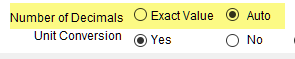
Options for Number of Decimals in the Display/Graphing Options form in the Viewer
4. Once you have the correct decimals places stored and output, the Viewer outputs the Value of an analysis with the correct decimals places based on the option chosen.
Your results will vary depending on the output chosen. For the Crosstab Export, Value and Flag is always stored as text and this is recommended. However, the Value (only) field is numeric. If you are depending on the Value field only, this can be problematic because Excel does not store or display trailing zeros in a numeric field.
Note that if you are having a problem with decimal places and/or significant figures, you should check with Support to see if there is a newer version available. Also, the screen shots shown above may vary slightly depending on your version of Enviro Data.
Trailing zeros are NOT supported in regulatory limits as they are meaningless.
