How can I display multiple regulatory limits in my crosstab report?
The crosstab report will display up to 12 limits but to display multiple regulatory limits in a crosstab or other report that supports them, you must first setup a regulatory limit group and then add the limits you require to this group. When creating groups, we recommend naming your group in a way you can identify it as a group such as using an “_” (underscore character) in front of the name to differentiate a single limit from a group.
Additionally, you must have checked the Display Reg Limits check box shown below.
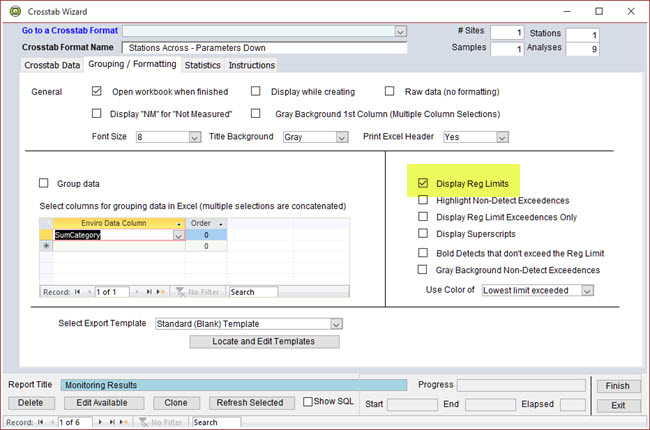
For more information see the FAQ on Why are my regulatory limits not showing up in reports?
#23Edited 3 weeks ago
