How can a modify or add concurrent licenses for Enviro Data?
To add licenses or change your type of license:
for the full Enviro Data suite (and not the Viewer Only option) follow the steps below.
Download and extract this utility that helps reset the license information.
https://staging.geotech.com/edata8/ResetEDataLicenseInfo.zip
On every user’s computer close ALL copies of Enviro Data.
Copy “ResetEDataLicenseInfo.accdb” to the desktop or any directory on the user computer and open the file.
Click “Clear Enviro Data License Info”. This step clears all Enviro Data license information from the computer.

Click “OK” when the confirmation message appears and then close this program.

Open Enviro Data and enter the new license codes at the top of this e-mail.
Navigate to the license database when prompted.
Connect to your database.
If your database in in SQL Server (only) you may also need to edit the EDatatables table. To do this, press F11 in the Editor to view the tables. Next find and open the table EDatatables. Locate the record for EDataLibraryDatabase and delete the word “Data” in the DataBaseName field. See screen shot below.
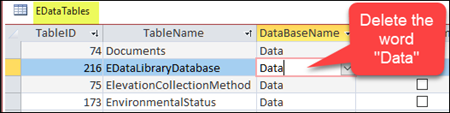
To add licenses or remove license for the Viewer Only program, follow the procedure below.
On every user’s computer close ALL copies of Enviro Data.
Navigate to the folder C:\Enviro\EData8Viewer.
Using a text editor like Notepad you can open the file GCS.lic in your Enviro Data Viewer directory.
In that file you will find the location of the license file there and record it as you will need it later.
Close the file GCS.lic then delete it.
Delete the file eKey.lck.
Open Enviro Data and enter the new license codes at the top of this e-mail.
Navigate to the license database when prompted.
Connect to your database.
If your database in in SQL Server (only) you may also need to edit the EDatatables table. To do this, press F11 in the Editor to view the tables. Next find and open the table EDatatables. Locate the record for EDataLibraryDatabase and delete the word “Data” in the DataBaseName field.
