Is there anything else I have to do after installing Enviro Data?
There are one or two things you should be aware of after installing Enviro Data.
You may encounter the following security warning above the database window with a new computer or install with Access. Use the following steps below to turn this warning off.

You should also enable Trusted Locations by following the steps below.
1. For Office 2010 and later click File, Options, Trust Center, Trust Center Settings, Trusted Locations, Add new Location. For older versions click the Office Button, Access Options, Trust Center, Trust Center Settings, Trusted Locations, Add new Location.
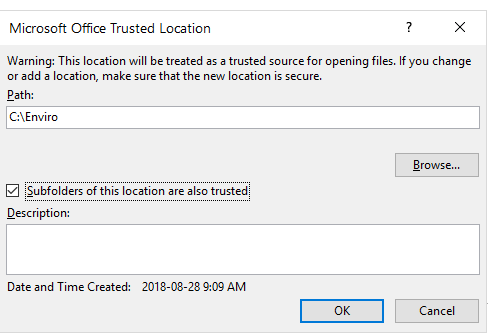
2. In the MICROSOFT OFFICE TRUSTED LOCATION dialog box, click Browse.
In the BROWSE dialog box, locate and select the folder that contains Enviro Data (usually C:\Enviro\), check the box for subfolders are trusted, and then click OK.
Enable macros:
For Office 2010 and later click File, Options, Trust Center, Trust Center Settings, Macro Settings, Enable All Macros.
For older versions of Access, click the Office Button, Access Options, Trust Center, Trust Center Settings, Macro Settings, Enable All Macros.
Also see the FAQ in this section on Do I need Read/Write privileges in the Enviro Data folder to use the program?
