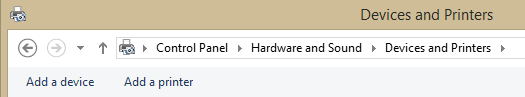Why am I getting a Run-Time Error 1004 when creating a Crosstab Export?
The Crosstab Export in Enviro Data Version 2012 B 1.987 and Version 8 uses Microsoft Visual Basic for Applications (VBA) in Excel to create the final spreadsheet report. When the export is run, a VBA macro attempts to set or get the printer page setup properties for the sheet(s) in the Excel workbook. If a printer is not instaled, an error will occur as Excel cannot set the page setup properties. See here for more details.
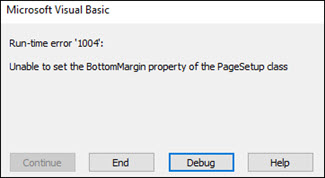
To correct this error when you already have a printer installed, you need to make that printer the default. If you do not have an installed printer, add a printer to Windows and make it the default printer. We recommend setting as a printer the Microsoft Print to PDF.
To change or set the printer In Windows 10 open Settings --> Devices --> Printers & Scanners and select/install a printer. Generally you should let Windows 10 manage the default printer. To allow this, check the check box shown at the bottom of the figure below.
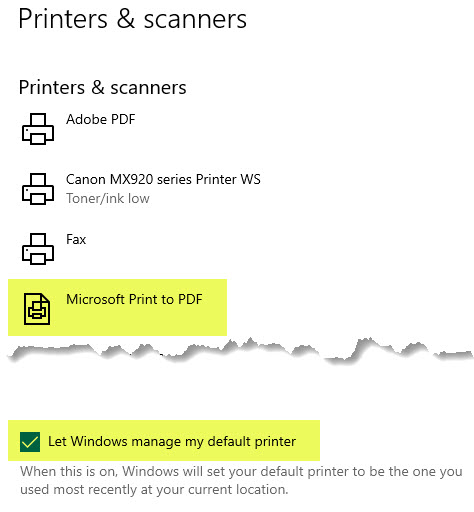
In older versions of Windows, the settings to add a printer and make it the default may be found in the Control Panel.